Diablo 2 Resurrected Patch 2.5 trafił na serwery live!
Dzisiejszego wieczoraj patch 2.5 w Diablo 2 Resurrected trafił ostatecznie na serwery live.

Zapowiedziany już jakiś czas temu nowy patch oznaczony numerem 2.5 w Diablo 2 Resurrected trafił na serwery live. Nowa łatka wprowadza nową mechanikę Obszary Grozy, nowe talizmany oraz kolejny 2 sezon rozgrywek rankingowych. Ta ostatnia pojawi się w grze trochę później bo za 2 tygodnie.
Obszary Grozy (Terror Zone)

Obszary Grozy stanowią nową mechanikę, która ma pomóc graczowi szybsze dotarcie do 99 poziomu i nie ograniczało się do farmienia Baala, Diablo czy Nihlathaka. Mechanika ta polea na co godzinnym spawnie demonów w określonych lokacjach. Poziom przeciwników w tych strefach będzie wyższy o 2 niż poziom bohatera lub potworów w danej lokacji (aż do maksymalnego na poziom trudności).
Otrzymane doświadczenie i łupy będą bazowały na nowym poziomie potworów. Dodatkowo eliminacja tych grup demonów będzie nagradzana większą liczbą punktów doświadczenia. Poniżej prezentuję tabelę prezentującą poziomy przeciwników na poszczególnych etapach rozgrywki.
| Rodzaj potworów | Normal | Koszmar | Piekło |
|---|---|---|---|
| Normalne | +2 poziomy do 45 | +2 poziomy do 71 | +2 poziomy do 96 |
| Czempioni | +4 poziomy do 47 | +4 poziomy do 73 | +4 poziomy do 98 |
| Unikalne | +5 poziomy do 48 | +5 poziomy do 74 | +5 poziomy do 99 |
Podczas gry w grupie, poziom potworów będzie bazował na podstawie poziomu bohatera osoby, która założyła grę. Gdy ta osoba wyjdzie z gry, system przed spawnem kolejnych demonów wytypuje gracza spośród tych, którzy zostali.
Podczas dołączania do gry gracze zostaną poinformowani, że została tu uruchomiona funkcja Obszarów Grozy. Dodatkowo sama gra poinformuje gracza o tym fakcie w następujący sposób:
- unikalną ikonografiką zaraz obok potwora z obszaru grozy,
- wiadomością na środku ekranu,
- specjalnym dźwiękiem,
- informacją tekstową na auto-mapie,
- unikalnym oświetleniem,
- dodatkowymi efektami wizualnymi.

Dodatkowo teleporty również zostały oznaczone, jeśli w pobliżu rozpocznie się Obszar Grozy. Oznaczona jest ikoną oraz fioletową czcionką.

Poniżej prezentuję pełną listę lokacji, w których mogą pojawić się Obszary Grozy.
| Act I |
| Blood Moor and Den of Evil |
| Cold Plains and The Cave |
| Burial Grounds, The Crypt, and the Mausoleum |
| Stony Field |
| Dark Wood |
| The Forgotten Tower |
| Jail |
| Cathedral and Catacombs |
| The Pit |
| Tristram |
| Moo Moo Farm |
| Act II |
| Sewers |
| Rocky Waste and Stony Tomb |
| Dry Hills and Halls of the Dead |
| Far Oasis |
| Lost City, Valley of Snakes, and Claw Viper Temple |
| Arcane Sanctuary |
| Tal Rasha’s Tombs |
| Act III |
| Spider Forest and Spider Cavern |
| Flayer Jungle and Flayer Dungeon |
| Kurast Bazaar, Ruined Temple, and Disused Fane |
| Kurast Sewers |
| Travincal |
| Durance of Hate |
| Act IV |
| Outer Steppes and Plains of Despair |
| River of Flame/City of the Damned |
| Chaos Sanctuary |
| Act V |
| Bloody Foothills |
| Frigid Highlands |
| Glacial Trail |
| Crystalline Passage and Frozen River |
| Arreat Plateau |
| Nihlathak’s Temple, Halls of Anguish, Halls of Pain, and Halls of Vaught |
| Ancient’s Way and Icy Cellar |
| Worldstone Keep, Throne of Destruction, and Worldstone Chamber |
Sezon 2 gier rankingowych
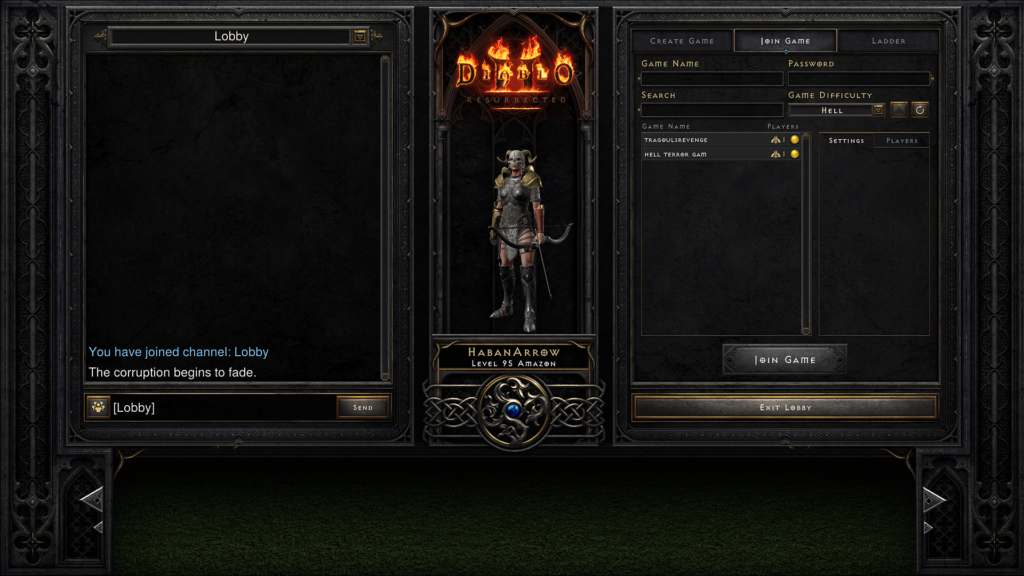
Drugi sezon gier rankingowych w Diablo 2 Resurrected rozpocznie się 6 października. Sezon ten zostanie wzbogacony o Obszary Grozy oraz nowe Wielkie Talizmany. Standardowo sezony w Diablo 2 Resurrected będą posiadały następujące moduły:
- Pre-expansion Ladder,
- Pre-expansion Hardcore Ladder,
- klasyczny Ladder,
- Hardcore Ladder.
Nowe Wielkie Talizmany
Niedawno pisałem o nowych Wielkich Talizmanach jakie pojawiły się w Diablo 2 Resurrected. Dotychczas testowano je na serwerach PTR, ale od dziś dostępne są w grze. Nowe talizmany skupiają się na słowie kluczowym „Osłabienie”. Ich głównym zadaniem jest osłabienie odporności na określony żywioł danego przeciwnika.
Poniżej prezentuję listę talizmanów z ich właściwościami:
Czarny rozłam
- Niewrażliwość potworów na magię jest osłabiona
- -45-65% do odporności na magię
Kościane przełamanie
- Niewrażliwość potworów na ataki fizyczne jest osłabiona
- Otrzymywane obrażenia fizyczne są zwiększone o 10-30%
Lodowa wyrwa
- Niewrażliwość potworów na zimno jest osłabiona
- -70% do -90% do odporności na zimno
Niebiańskie pęknięcie
- Niewrażliwość potworów na błyskawice jest osłabiona
- -70% do -90% do odporności na błyskawice
Ognista szczelina
- Niewrażliwość potworów na ogień jest osłabiona
- -70% do -90% do odporności na ogień
Gnijąca rozpadlina
- Niewrażliwość potworów na trucizny jest osłabiona
- -70% do -90% do odporności na trucizny
Pozostałe zmiany i poprawki
W grze pojawiło się również multum dodatkowych zmian i poprawek błędów. Poniższa lista prezentowana jest w języku angielskim.
Gameplay/Quality of Life
- Added additional warning text to the mercenary confirmation prompt if your previous mercenary still has items equipped.
- Damage value for the Paladin’s Thorns aura is now present on the character menu.
- Dead Finger Mages now reset correctly to their original state when revived by Necromancers.
- Fixed an issue where casting delays could desync at very high ping.
- Fixed an issue where monster unique mods were triggering from another unique mod’s trigger. For example, monsters that were both lightning and fire enchanted created an explosion every time they were put into hit recovery (Ex: repeatedly hit by Warcry).
- Fixed a rare issue where item names on the ground would erratically flicker and shift while pathing around them.
- Fixed an issue where players and monsters were able to walk through doors that visually looked closed.
- Fixed an issue where certain Rune Words could not be repaired in the same game session they were created.
- Fixed an issue where loading a character on a console that was created on PC was causing texture and lighting issues on console.
- Fixed an issue that would occur when binding a skill to a multi-key binding (Ex: Ctrl + X, Alt + X) the action bound to the first key became unbound from that key.
- Fixed an issue where the game name and password were not properly updating and displaying in-game when toggling the setting for showing it.
- Fixed an issue where updates to stats, skills, or quests were displaying when no updates were available.
- Fixed an issue where hardcore character names were not displaying in red text on the character list.
- Fixed an issue with the Legacy Graphics gamble refresh icon containing graphical artifacts and corruption.
- Fixed an issue where single and dual-wielding basic attacks with Claw weapons could have inconsistent attack speeds.
- Fixed an issue where flags associated with previous characters (Ladder, Hardcore, and Classic) would persist for newly created characters in the Legacy Graphics Character Creation Screen.
- Fixed an issue where the “buy” button legend in the vendor window would not display on the first weapons tab.
- Fixed an issue where certain VFX were causing graphical corruption when fighting Uber Diablo.
- Fixed an issue where Iron Golems could lose the aura granted by the item they were created with when the Golem was frozen.
- Chosen game settings now persist in lobby game creation and filtering rather than being reset.
- Fixed an issue where Iron Golems created in a previous game would disappear instead of teleporting to you.
- Fixed an issue where performing a weapon swap during a trade would sometimes freeze the game.
- Fixed an issue where visuals effects granted by set bonuses would sometimes toggle on and off.
- Fixed an issue where environmental screen-space VFX were not playing.
- Fixed an issue where Iron Golems summoned through a charge of the skill (Ex: granted by Metalgrid) would disappear when performing an inventory update.
- Fixed an issue where Iron Golems created by a charged skill would not save between games.
- Fixed an issue where players on console and controller would sometimes get the red-flash indicator for health loss while performing an inventory update.
- Fixed an issue where the Horadric Cube could not be quick-dropped if there were items in it when playing on console or with a controller.
- Fixed an issue where similar items weren’t grouping together when auto-populating into the belt while using a controller.
- Fixed various issues when quick-moving a belt with items in the additional belt slots it provides while using a controller.
- Fixed an issue where you sometimes couldn’t quick-equip an item that has its requirement met by another equipped item.
- Fixed an issue where an item with requirement reductions would sometimes still show as requirements not met when equipped on a mercenary.
- Fixed a desync with mana values when the consumption and regeneration of mana happened in a short frame window.
- Fixed an issue where Quick Cast would sometimes restore the previous skill to the wrong mouse button.
- Act V Dual-Wielding mercenaries now accurately animates two attack swings instead of one.
- Fixed an issue where there were no corresponding Suicide Minion versions of the three guest Minion variants. These guest Minions will no longer visually transform into a skeleton and continuously stack explosion damage when whipped by Nihlathak or an Overseer.
- Fixed an issue where Fist of the Heavens could unintentionally be used when it was bound on controller or assigned to left click on M+KB.
- Fixed an issue where pets summoned by „chance to cast” skills on items would disappear after performing an inventory update.
- Fixed an issue where Ravens summoned by charged skills would disappear after a few seconds.
- Necromancer
- Difficulty penalties for life drain now apply to the Blood Golem’s attacks.
- Fixed an issue where Blood Golem was not correctly stealing life from a PvP opponent.
- Fixed an issue where the experience sharing calculation for an eight-player party would rarely overflow and award less experience than normal.
PC-Specific Fixes
- Added functionality to revoke and undo friend rejection so it’s no longer a permanent rejection.
- Fixed an issue where the „/friends list” chat command was being truncated after 256 characters.
- Removed the ability to bind the Print Screen key.
- Fixed an issue where if the players opened chat after dying with Legacy Graphics active, all controls stopped functioning.
- Fixed an issue if a linked item in chat exceeded one line, the item was unable to be selected and shown.
- Fixed an issue where if a player entered the lobby, then entered a game, the difficulty selection would be blank upon returning to the lobby.
- Removed the scroll bar and buttons from the autosuggest menu for chat commands.
- Fixed an issue where if a skill was bound, then the key was removed from the skill binding, the unbound skill would still display without a binding.
- Improved the scrolling on the ladder season, ladder type, and class drop-down in the ladder tab in the online lobby.
- Fixed a tooltip that incorrectly stated “Show game name and password” to correctly state “Show game name.”
- Fixed an issue where the latency indicator visual in the lobby was off center.
- Fixed an issue where if the player activates controller mode while in the lobby, the latency indicator visual would disappear.
- Skills can now always be set to the left or right slots, regardless of if you meet the requirements to use them.
- Fixed an issue where rings were always quick-equipped to the right-hand slot, even if the left-hand slot was open.
- M+KB can now quick-equip and quick-unequip items to and from their character and mercenary.
- Fixed an issue where dragging an item onto a mercenary’s portrait was not swapping their currently equipped item.
- Text-to-speech now uses Voice (installed on Windows) which corresponds to the voice language selected (Set in Battle.net launcher).
- Text-to-speech option reads out all chat commands regardless of channel.
- Text-to-speech, when reading an item link, will now only read the item text instead of including various numbers and letters.
- Added an in-game icon to represent friends who are online playing Overwatch 2.
- Fixed an issue where whispering someone in a different channel would not automatically bring the user to the whisper channel with the other user.
Console-Specific Fixes
- Character names are now correctly shown in the Game Details screen.
- Classic characters can no longer create a game targeting any non-classic content (Ex: Act V) in the Game Creator menu.
- Updated the icon on the Game Creator menu to further differentiate from the Search Menu.
- Updated the magnifying glass icon in the Game List Search to match the text color.
- Fixed an issue where the Ladder Season end message was incorrectly displaying on the front end.
- Fixed an issue where connecting a second controller that logs into a different user would cause the game to lose connection.
- Improved the Ladder leaderboard loading on PS4 / PS5.
- Fixed a rare issue where Unknown could appear in console’s language if language was changed while in-game.
- Fixed an issue on Switch where the quest log tab text was being cut off in Italian.
- Fixed an issue where the Ladder end time displayed the time inaccurately.
- Fixed an issue where dying would disable the Emote Wheel.
- Closing the inventory on controller with an item in your cursor will now try to place the item in your inventory before dropping it.
Localization
- Updated gender pronoun strings that referred to the player from “his / her” to the neutral counterpart “their.”
- Added a prefix for online Uber Diablo messages received in offline games.
- Added localization translations for the automap tooltip.
- Fixed an issue where the maximum gold in-game text for Polish, Russian, Mexican Spanish, and Portuguese languages were exceeding their bounds in the UI.
- Fixed a variety of equipped skill names that were exceeding their bounds in the UI for the Russian and Polish languages.
- Removed unnecessary spacing between tabs on PC in the quest log, waypoints, and player stash UI screens when playing with a controller while using the large font option.
- Changed the date formatting for Japan to be displayed as Year / Month / Day.
- Fixed a typo in the Japanese translations for quick equip and unequip to mercenary tooltip.
Stability
- Fixed a crash on PC that occurred when resizing the client window while in the lobby.
- Improved game join and game create backend request for a smoother player experience.
- Various game stability improvements.
Modding
We have made some changes to enhance the offline single-player modding experience. While these changes will cause compatibility issues for current offline single-player mods, they will allow for further customization options for mod developers.
- Added a new file: LevelGroups.txt. This file allows levels to be grouped together for the purpose of condensing Terror Zones messages.
- Added a new file: hirelingdesc.txt. This file defines hireling data specific to the monsterclass but not the hireling statblock. Currently it only controls voice type.
- Various mercenary UI attributes are now modifiable through data. This includes skill icons, inventory slot backgrounds, and class names.
- New AI parameters have been added to the mercenary’s AI for the purpose of removing hardcoding. See monai.txt for details.
- Removed hardcoded relationships for beltable items. Similar items are now determined by spell type for scrolls and item type for everything else.
- Fixed a crash on controller when using new player skills that are listed after the vanilla skills.
Save Data Changes
Some changes to save data have been made in „ItemStatCost.txt”. If an existing single player mod has edited these values, then their mod’s saves may become corrupted when migrating old saves to the new save version. It is recommended to create backups of existing saves before loading them.
- „damageresist” and „magicresist”
- Save Bits: 8 -> 9
- Save Add: 0 -> 200
- „fireresist”, „lightresist”, „coldresist”, and „poisonresist”
- Save Bits: 8 -> 9
- Save Add: 50 -> 200
Text File Column Changes
Developers of existing offline single player mods can remake their changes with the new data, or they can add the new columns before merging.
levels.txt
- „LevelGroup”
monstats.txt
- „CannotDesecrate”
- „NoShldBlock” -> „ShieldBlockOverride”
skillsdesc.txt
- „hireableiconcel”
soundenviron.txt
- „InheritEnvrionment”